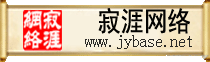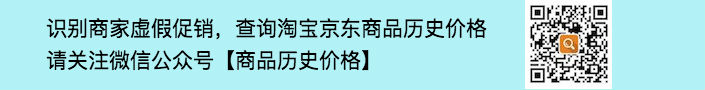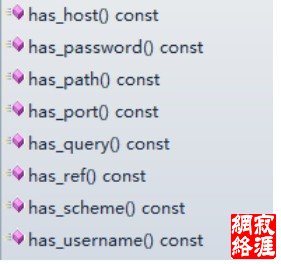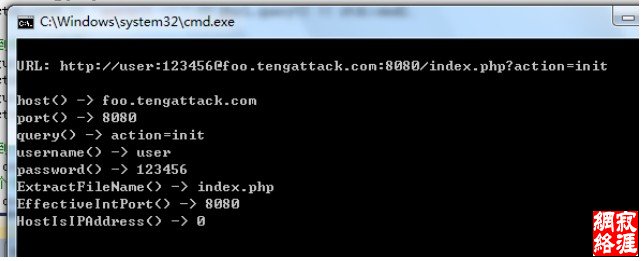");
这样我们只需要直接传入URL 字串即可。
接下来它会调用InitCanonical函数进行下一步的解析:
template<typename STR>
bool InitCanonical(const STR& input_spec,
std::string* canonical,
url_parse::Parsed* parsed) {
// Reserve enough room in the output for the input, plus some extra
so that
// we have room if we have to escape a few things without reallocating.
canonical->reserve(input_spec.size() + 32);
url_canon::StdStringCanonOutput output(canonical);
bool success = url_util::Canonicalize(
input_spec.data(), static_cast<int>(input_spec.length()),
NULL, &output, parsed);
output.Complete(); // Must be done before using string.
return success;
}
在函数InitCanonical中,调用了url_util命名空间的Canonicalize( ->
DoCanonicalize)进行解析,主要的解析过程在url_parse中完成。
了解了解析过程,我们用起来也就很快了,其实也没什么难度,就是几个方法,挺简单
的:
以下的一些方法是判断解析的URL中是否包含这些元素:
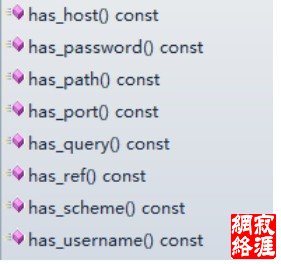
以下的操作就是得到这些元素:
std::string scheme() const
std::string username() const
std::string password() const
std::string host() const
std::string port() const
std::string path() const
std::string query() const
std::string ref() const
另外,GURL还支持直接转换成string,这样就可以直接输出URL:std::cout << gurl;
我们现在来看看具体的使用代码吧:
#include "googleurl\src\gurl.h"
int _tmain(int argc, _TCHAR* argv[])
{
//GoogleUrl
GURL
gurl("http://user:123456@foo.tengattack.com:8080/index.php?action=i
nit");
std::cout << std::endl << "URL: " << gurl << std::endl << std::endl;
//得到域名\主机地址
std::cout << "host() -> " << gurl.host() << std::endl;
//得到端口号
if (gurl.has_port())
std::cout << "port() -> " << gurl.port() << std::endl;
//得到query
if (gurl.has_query())
std::cout << "query() -> " << gurl.query() << std::endl;
//得到用户名密码
if (gurl.has_username())
std::cout << "username() -> " << gurl.username() << std::endl;
if (gurl.has_password())
std::cout << "password() -> " << gurl.password() << std::endl;
//得到文件名
std::cout << "ExtractFileName() -> " << gurl.ExtractFileName() <<
std::endl;
//这个也是端口号,与port()的区别就是就算没有指定端口号默认会返回
HTTP 80端口
std::cout << "EffectiveIntPort() -> " << gurl.EffectiveIntPort()
<< std::endl;
//判断域名是否为IP地址
std::cout << "HostIsIPAddress() -> " << gurl.HostIsIPAddress() <<
std::endl;
std::cin.get();
return 0;
}
输出如下:
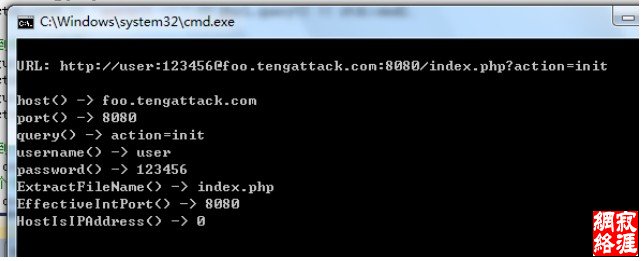
看,很方便的就把所需要的数据解析出来了吧。
从 GoogleUrl 这种小的项目中可以看到 Google 开发人员的严谨的态度,而这种态度也
同样是我们最需要学习的。我们更需要在我们开发的工具中注意一下一些小问题,往往一个
不起眼的问题也可以酿成大祸。千里之堤,毁于蚁穴啊。
|